Save Favorite Items
Save your favorite items in HereUGO.
Set the options you like, and press the favorite icon.
This saves your options, and puts the item at the front of the list so all your favorites are quick and easy to order.
Save your favorite items in HereUGO.
Set the options you like, and press the favorite icon.
This saves your options, and puts the item at the front of the list so all your favorites are quick and easy to order.

Our window stickers let customers know from a distance they can order through HereUGO. It also includes a QR Code which has links to download the app

To delete your account details: This will delete your account and all details associated with your account.

Is your business listed with the Australian Tourism Data Warehouse? HereUGO displays nearby ATDW listings. You can claim your listing in HereUGO to take advantage of our additional features: Display…
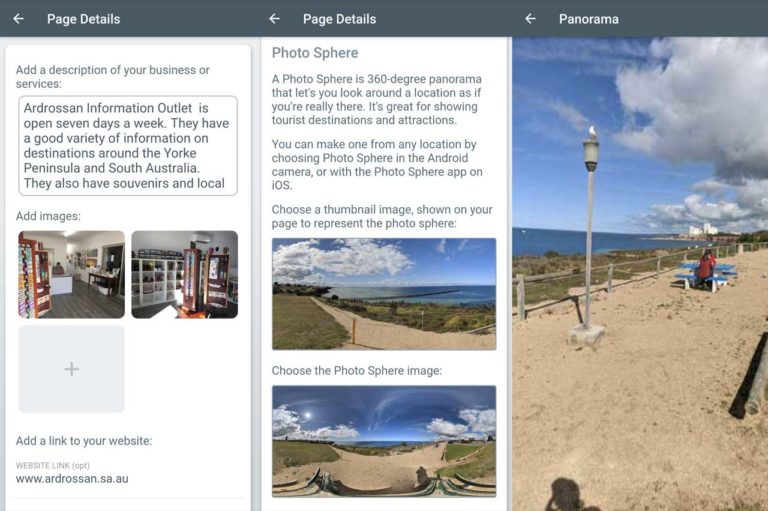
It’s easy to add promotional images to your HereUGO listing. In your listing settings, choose Edit Page and under the description you’ll find the section to add images. Lower down…

Trick or Treaters be WHERE? Join our free Halloween event to show trick or treaters where, and when to visit. Halloween is tricky this year. Please only allow your kids…

The latest version of HereUGO includes Apple Pay and Google Pay, making it easier than ever to order. Sign up in HereUGO or contact us at support@hereugo.app to find out…