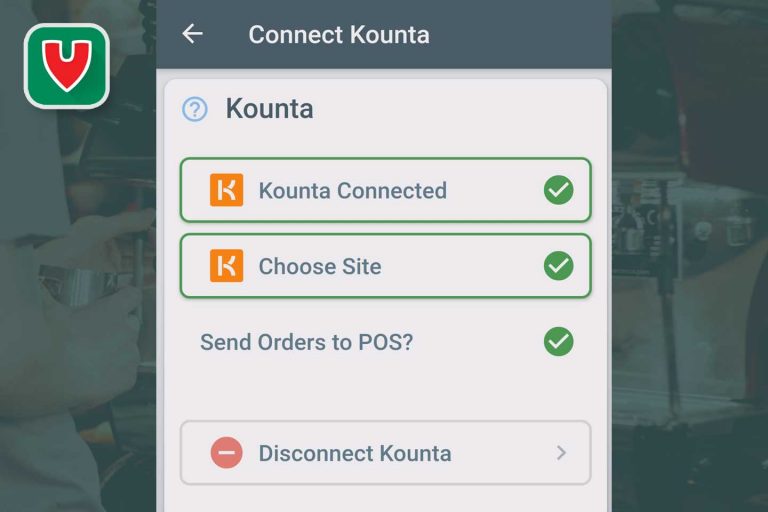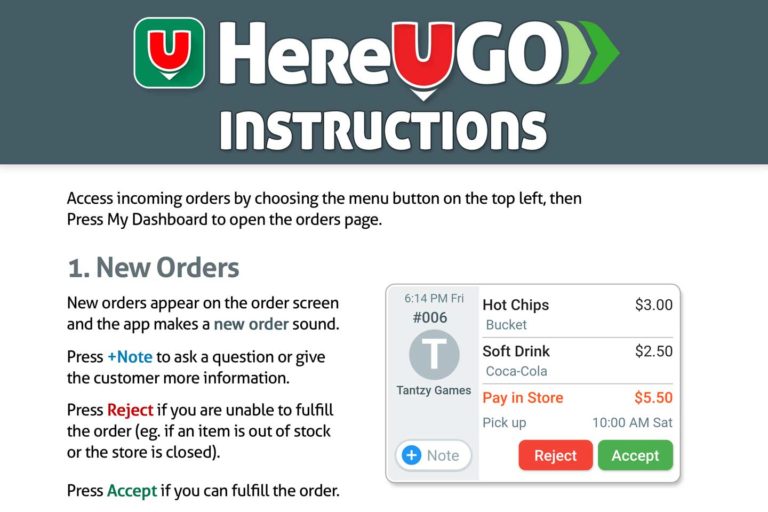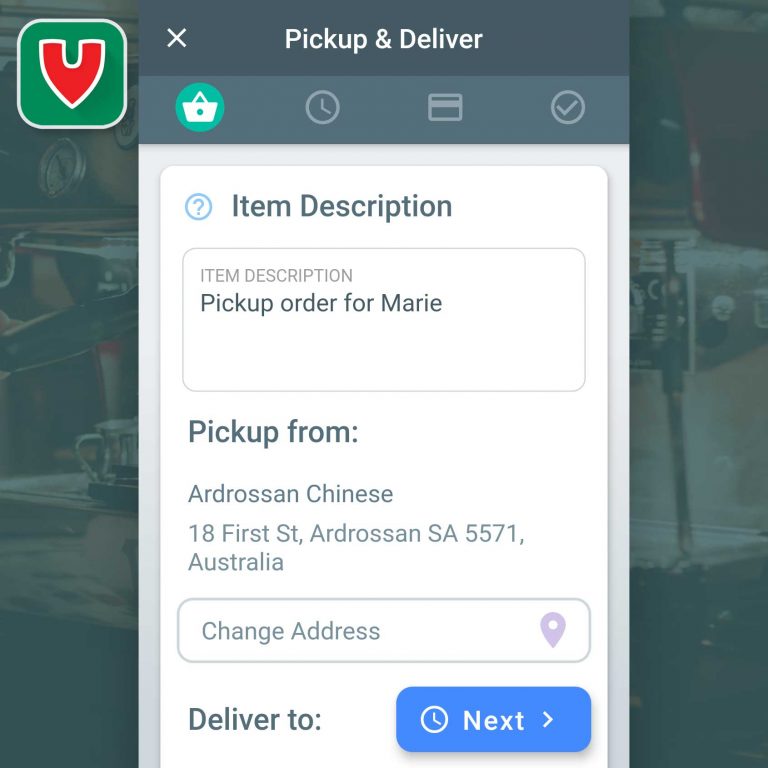Deleting your account
To delete your account details:
- Sign into your account in the HereUGO app
- Open the menu and choose the settings icon next at the top right to go to User Settings
- Press the “Delete Account” button
This will delete your account and all details associated with your account.